Even if your phone loses the bulk of its charge by lunchtime, you should not immediately blame the weak battery for it. Many applications run in the background, and this can only be stopped by skillful configuration. In addition, some widgets and additional features of the smartphone take on most of the charge.
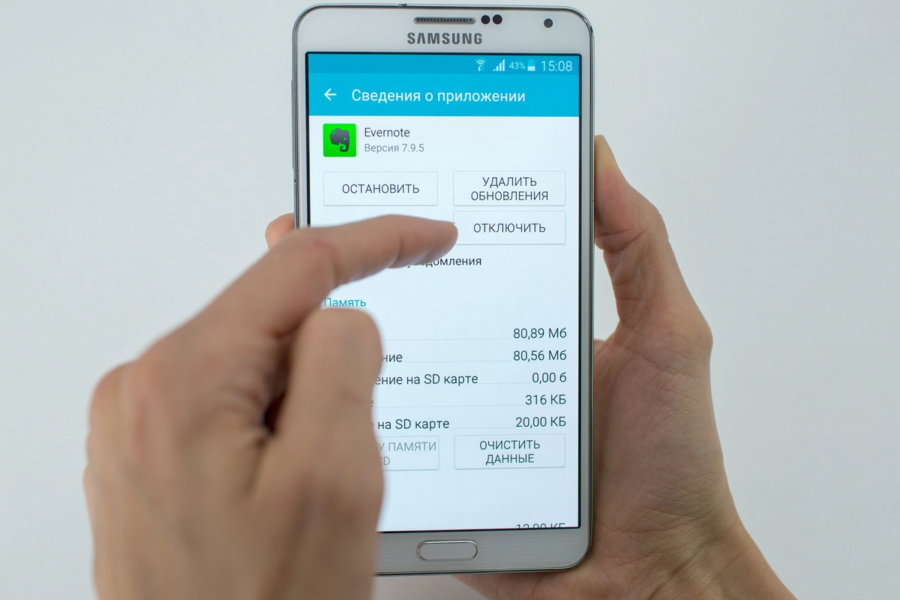
Content
Nfc
The NFC contactless payment module causes a lot of controversy among users regarding battery consumption. To organize contactless communication, the developers took care of the implementation of intelligent mechanisms, thanks to which the battery consumption is minimized.
However, the NFC chip is activated to detect active devices for the connection in the environment, it is in this state that it consumes more energy. It is known that the active phase of the chip requires 40 mA when reading or writing tags, and in the background it consumes about 3 mA.
Reduced NFC consumption in models in which the module is combined with a Bluetooth chip.
Always On Display (AOD)
This function allows you to view the most important information, such as date and time, on the smartphone screen in a locked state. This saves energy on turning the phone on and off, and the data is displayed only at the right time thanks to special proximity sensors. Pressing buttons or touching to activate this function is not required.
Despite the fact that the screen with such a function almost always works, there is a significant saving in charge compared to the included device. The user saves time on activating and locking the screen, while on the inactive display only individual pixels are used to display basic information. However, battery consumption on models that support this feature is increasing.
Live wallpapers and animated themes
It is logical that the animation on the smartphone screen is associated with additional energy costs. However, if you follow the following recommendations, the battery consumption of live wallpaper will be almost imperceptible:
You should choose the application in the description of which is declared reduced power consumption. Such programs were initially thought out by developers in such a way as to reduce the cost of resources for their work.
You should admire the screensaver at the minimum brightness of the screen, organically perceived by the eye.
You can reduce energy costs by disabling automatic updating of live wallpapers and animations, which should also be done for applications that are often updated (for example, all kinds of instant messengers).
These actions will help reduce the energy consumption for screen animation by up to 10% per day.
WQHD +, HDR and VR
Additional settings for transmitting virtual reality pictures, better video shooting increase smartphone battery consumption by 25%. If the phone’s graphics requirements, there is no need to correct images or videos, it’s better to disable these functions, or switch the settings to a minimum to save the phone’s charge.
Cloud services
These services greatly simplify life and provide ample opportunities for data transfer and storage. But on average, using storage (for example, pre-installed Google services on Android) increases energy consumption by 15-20%. You can reduce battery consumption by disabling cloud services that are not needed. Since each of the services requires constant updating, data synchronization and communication with the server, which requires additional energy consumption.
The smartphone has become an integral part of our lives. If you thoroughly approach the configuration of the necessary functions of the gadget, as well as eliminate unnecessary applications and components, the battery consumption can be extended by a day or more.