“How to choose a color printer for your home?” Is a question that logically arises for every potential buyer of printing technology. Due to the wide range of models offered by modern manufacturers, the adoption of such a decision can indeed cause certain difficulties. Today we will tell you which device will be ideal for use at home, as well as provide an overview of the technical characteristics of the top models included in the rating of the best gadgets for printing at home, based on the data from 2019.

Content
- 1 About product
- 2 How to choose
- 3 The best models
- 3.1 Canon PIXMA iP2840
- 3.2 Canon PIXMA TS304
- 3.3 HP Officejet Pro 6230 ePrinter
- 3.4 Canon i-sensys lbp7018c
- 3.5 KYOCERA ECOSYS P5021cdn
- 3.6 Canon i-sensys lbp7010c
- 3.7 Epson Stylus Photo 1500W
- 3.8 Canon imagePROGRAF iPF685
- 3.9 Epson WorkForce WF-7110DTW
- 3.10 Xerox Phaser 6020
- 3.11 Brother HL-3170CDW
- 3.12 OKI C332dn
About product
A potential user of a color printer, analyzing the presented assortment of equipment before purchase, will be able to notice the presence of several types of devices for color "reproduction" of a computer picture on paper:
- Jet. The principle of operation of this type of printers is to form an “output” picture using dots printed with a special matrix with liquid inks. The main advantage is an affordable cost and a wide range of modern models that differ in both their design and optional functionality. The main disadvantage is the low print speed both in black and white and in color.
- CISS. The principle of operation is continuous automatic ink supply through specially designed tubes in the printer design. The main advantage is the cost savings on the maintenance of the device, in particular the replacement of cartridges. The main disadvantage is the limited number of models that have a built-in CISS option.
- Laser The principle of operation: the laser beam illuminates specific points that form the picture "at the exit", and small particles of toner, which subsequently fall on the resulting image, "stick" exclusively to the charged particles, "spent" laser. The main advantage is high printing speed; the main disadvantage is inaccurate "reproduction" of color.
- LED light. The principle of operation is identical to a laser printer, with the exception of a light source (in this case, a series of LEDs instead of a laser). The main advantage is the high quality of the resulting images "output"; The main disadvantage is the high cost of the device in the modern market.
How to choose
In choosing a really high-quality apparatus for home printing, it is advisable to consider the following criteria as determining:
- place of use (optimal for home-inkjet or CISS);
- print quality "output" (optimally - 1200 or 2400 pixels per inch);
- maximum productivity (the higher this indicator, the better, on average - 15-20 pages per minute);
- the number of colors used to “play” the electronic file on paper (ideally at least 5);
- functional memory capacity (optimally - 512 MB and higher).
For a kind of systematization of the above data about which device is best suited for printing documents, pictures, photos and so on at home, it is advisable for a potential user of a good color printer to pay attention to the following list of top models of gadgets of this segment.
The best models
Canon PIXMA iP2840

- compact
- fast printing on a wide range of media
- high-quality printing
- full compatibility with most OS
- cartridge cost
- no borderless printing mode
- low capacity cartridges included
- page counter, which makes it necessary to buy new cartridges
This printer is suitable for those who do not need a large number of prints, but at the same time - the printer works at least once every 3 days. The model has all the disadvantages of inkjet devices in the form of drying nozzles.Infinitely refilling the cartridge with artisanal methods also fails - the counter of printed pages will block the work until the ink unit is replaced. If these disadvantages are not decisive, the model will show excellent speed, print quality, and unpretentiousness in use.
Canon PIXMA TS304

- compact
- low noise
- high print speed
- multifunctional software
- wireless connection
- web connection
- cartridge cost
- to work with a smartphone and web interface - you need separate software
- full-featured wireless technology only when connected to Android devices
The Canon PIXMA TS304 looks like the perfect model for home use. It is fast, which will be in the hands of students who print quite a lot. Wireless technology is not designed for a large number of concurrent users, so the office may experience difficulties. At home, if the cost of new cartridges (in the package of delivery - probes, low capacity) does not frighten the printer, the printer will show the maximum print quality, including in borderless mode.
HP Officejet Pro 6230 ePrinter
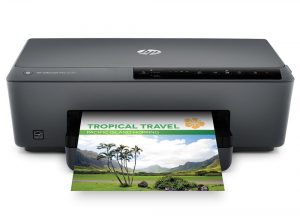
- virtually no setup required
- no problems printing using wireless protocols
- economical use of paint
- low noise
- problems when replacing cartridges, electronic protection, binding to the region of the printer
- long processing tasks
- complete absence of post-warranty repair
- Compared to competitors - poor print quality
This model is a fairly reliable and unpretentious unit. He will not create problems unless you ask him a lot. However, you need to order the model from authorized suppliers, since HP does not provide the possibility of post-warranty repair for this unit.
Canon i-sensys lbp7018c
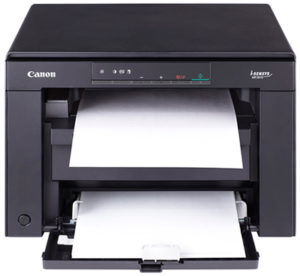
- Printing Method Used: Laser
- Power Consumption: 868 W
- Maximum pages per month of use: 15,000
- Format: A4
- Number of colors used in printing: 4
- Maximum productivity: b / w - 16 ppm; color - 4 ppm
- Estimated warm-up time: 66 seconds
- Number of cartridges: 4
- Functional memory capacity: 16 GB
- Additional options: USB0; media sizes up to 216x355 mm; CAPT Printer Language (Canon Advanced Printing Technology)
- reasonable cost of not only the device itself, but also its consumables
- compact size of the main body
- low noise generated directly during printing
- not enough high speed "color" printing
- build quality of both the device itself and individual functional elements
- limited range of colors used
It is recommended to choose this model of laser printing equipment for its use in a small office or at home, due to the reasonable cost and compact size of the printer, which make the gadget in question accessible to the vast majority of potential users of the devices in this segment.
KYOCERA ECOSYS P5021cdn

- Printing Method Used: Laser
- Maximum pages per month of use: 30,000
- Format: A4
- Number of colors used in the work: 4
- Maximum productivity: b / w - 21 ppm; color - 21 ppm
- Estimated warm-up time: 32 seconds
- Number of cartridges: 4
- Functional memory capacity: 512 MB
- Additional options: automatic two-sided printing; the ability to send images by email; USB0; Ethernet (RJ-45); AirPrint support card reader; direct print function; PostScript support
- the ability to work with the printer "over the network"
- high level of performance
- high-quality printing
- high price of original cartridges compared to similar devices
- primitive appearance
- case material
It is best to buy such a printer for those who understand that a quality device cannot be cheap.The ideal ratio of price and quality of the technology in question, guaranteeing a potential customer high print quality "at the exit" along with an acceptable cost of functional elements, will not leave indifferent even the most demanding user.
Canon i-sensys lbp7010c

- Printing Method Used: Laser
- Power Consumption: 868 W
- Maximum pages per month of use: 15,000
- Format: A4
- Number of colors used in the work: 4
- Maximum productivity: b / w - 16 ppm; color - 4 ppm
- Estimated warm-up time: 66 seconds
- Number of cartridges: 4
- Functional memory capacity: 16 Mb
- Additional options: USB0; media sizes up to 216x355 mm; CAPT Printer Language (Canon Advanced Printing Technology)
- ease of care and use of the device
- acceptable print quality
- compact dimensions of the main body of the device
- high cost of consumables
- insufficient range of used “colors” for printing color photos
- lack of ability to work via Wi Fi or Ethernet port
The color printer model under consideration is best suited for its use at home, due to the limited number of interfaces, offset by good quality in both color and black and white printing.
Epson Stylus Photo 1500W

- Used printing method: piezoelectric inkjet
- Power Consumption: 18 W
- “Compatible” formats for correct paper operation: cards, transparencies, labels, photo paper, CD / DVD, glossy paper, envelopes, matte paper
- Format: A3
- Number of colors used: 6
- Maximum productivity: b / w - 16 ppm; color - 16 ppm
- Estimated warm-up time: 45 seconds
- Number of cartridges: 6
- The indicator of "noise" in operation: 35 dB
- Additional options: photo printing function; the ability to print borderless; Wi-Fi, 802.11n, USB0
- high print quality
- ease of use, noted even by novice users of similar equipment
- build quality of the device and its individual functional elements
- high cost of original supplies
- lack of functional display
- USB cable not provided as standard from the manufacturer
A high-quality printer capable of not only printing ordinary documents, but also “reproducing” photos, as well as other images, requiring high precision in transmitting the original color gamut on paper.
Canon imagePROGRAF iPF685

- Printing Method Used: Inkjet
- Power Consumption: 140 W
- “Compatible” paper sizes: transparencies, photo paper, glossy paper, matte paper, roll
- Format: A1
- The amount of internal memory: 256 MB
- Number of colors used in the work: 5
- Estimated warm-up time: 45 seconds
- Number of cartridges: 5
- The indicator of "noise" in operation: 47 dB
- Additional options: photo printing function; the ability to print borderless; Ethernet port; USB0
- high print quality even in comparison with technology of the same price category
- "Compatibility" with any type of paper for printing on it
- compact size for the device of its segment
- long printing time
- the high cost of both the device itself and the "native" consumables
- the need to master special skills to make full use of the printer model in question
A reliable "representative" of printing equipment, due to its compact size, can fit even in an average apartment, having "organized" with its presence a professional company engaged in printing various files at home.
Epson WorkForce WF-7110DTW

- Used printing method: piezoelectric inkjet
- Maximum printer performance per month of use: 20,000 pages
- Maximum productivity: b / w - 18 ppm; color - 10 ppm
- Power Consumption: 5.8 W
- “Compatible” paper formats: cards, transparencies, labels, photo paper, glossy paper, envelopes, matte paper
- Format: A3
- The amount of internal memory: 256 MB
- Number of colors used: 4
- Estimated warm-up time: 45 seconds
- Number of cartridges: 5
- Additional options: two-sided printing; photo printing function; Ethernet (RJ-45), Wi-Fi; 802.11n; USB 2.0 AirPrint support
- automatic duplex printing option available (duplex)
- built-in LCD
- "Extended" period of warranty service
- the high cost of the original "consumables"
- Clearances in some places on the device
- Bulky dimensions of the design of the printer itself
A high-quality inkjet printer, despite its reasonable cost, not inferior in technical characteristics to expensive analogues presented by modern manufacturers of printing equipment.
Xerox Phaser 6020

- Used printing method: LED
- Maximum printer performance per month of use: 30,000 pages
- Maximum productivity: b / w - 12 ppm; color - 10 ppm
- Power Consumption: 220 W
- “Compatible” paper formats: cards, labels, glossy paper, envelopes, matte paper
- Format: A4
- The amount of internal memory: 128 MB
- Number of colors used: 4
- Estimated warm-up time: 50 seconds
- Number of cartridges: 4
- Additional options: Wi-Fi; 802.11n; USB 2.0 AirPrint support
- compact design dimensions
- the possibility of using "non-original" consumables
- imperfect software
- high cost of original consumables
- technology difficulties in automatically detecting paper size
- impractical material and color of the printer case
A reliable LED printer capable of providing its user with high-quality printing at home with moderate power consumption, which is a significant advantage of this model over similar technology in this segment.
Brother HL-3170CDW

- Used printing method: LED
- Maximum printer performance per month of use: 30,000 pages
- Maximum productivity: b / w - 22 ppm; color - 22 ppm
- Power Consumption: 380 W
- “Compatible” paper formats: cards, transparencies, labels, glossy paper, envelopes, matte paper
- Format: A4
- The amount of internal memory: 128 MB
- Number of colors used: 4
- Estimated warm-up time: 50 seconds
- Number of cartridges: 4
- Additional options: Ethernet port; Wi-Fi 802.11n; USB 2.0 AirPrint support PostScript support
- simplicity of setup of the printer and its further use
- reasonable cost
- high quality output
- high noise level created when the printer is “warmed up”
- "Jam" of paper when it is received by the device from a special tray
- bulky dimensions of the device
A good version of the printer for home use, ideal for people who do not want to overpay for a "hyped" brand or a set of "special" functions that are used extremely rarely.
OKI C332dn

- Used printing method: LED
- Maximum printer performance per month of use: 45,000 pages
- Warm-up time: 60 s
- Maximum productivity: b / w - 30 ppm; color - 26 ppm
- Power Consumption: 1170 W
- “Compatible” paper formats: cards, transparencies, labels, glossy paper, envelopes, matte paper
- Format: A4
- The amount of internal memory: 1024 MB
- Number of colors used: 4
- Estimated warm-up time: 50 seconds
- Number of cartridges: 4
- Additional options: duplex function; Ethernet port; USB 2.0 AirPrint support PostScript support
- high print quality
- high performance printer
- reasonable cost
- long time of "warming up"
- high noise level during direct operation of the device
- lack of Wi Fi module
A low-cost version of the LED printer that can satisfy the vast majority of user needs due to high-quality printing and its high productivity.
Given the characteristics of various types of color printers, the buyer must correctly formulate his primary needs before making a final decision on the purchase of a particular model of printing device. The above information will help a potential user of the technology of the segment in question make the right choice and not regret it in the future.