 When you constantly work with documents, you need to print them out, especially if you work remotely. Therefore, there is a need to choose a laser printer so that it can provide clarity of the printout and at the right speed. The modern market presents a wide range, where without preparation it is very difficult to choose the right model.
When you constantly work with documents, you need to print them out, especially if you work remotely. Therefore, there is a need to choose a laser printer so that it can provide clarity of the printout and at the right speed. The modern market presents a wide range, where without preparation it is very difficult to choose the right model.
To find out what is the difference between the models of laser printers, you just need to carefully read this article, where you can find all the answers to your questions in this area.
Content
Types of Laser Printers
These products print text or photos quite quickly, due to the fact that the toner is superimposed on the electronic fingerprint, as if showing a clear picture left with preservation of the smallest details. To choose a good printer, you need to decide for what purpose such a device is purchased.
Black and white
A monochrome entry-level analogue for home and individual use is acquired for high-quality printing of various documents, schemes and diagrams in black and white. The main characteristics and features are as follows:
- For effective operation, the printer does not need software and large memory; it is enough to install the controller, so the price of such products is low.
- The maximum print speed is 12-16 pages per minute, if the text does not contain graphs and charts, and the first page for some models comes out in 10 seconds.
- Chips are installed on the cartridges, the task of which is to monitor the consumption of toner, as well as to prevent its re-filling. There is a special module for collecting surplus. The resource of full use of a folding cartridge makes no more than 3 thousand pages.
- Almost all modern models have an economical printing mode, which reduces the cost of expensive toner by up to 40%, while the loss of print quality is minimal.
Now a few words about the pros and cons of similar products.
Advantages:
- high speed and print quality;
- withstands fairly large loads;
- excellent prints quite large volumes;
- on consumables the price is democratic.
Disadvantages:
- for printing photographs and complex schemes is not suitable.
On sale, you can find professional models that occupy leading positions in the ratings of 2019 and print much better, with a large volume and quality, but they are designed for large offices to print up to 30 thousand pages per working day.

Color
These devices are much more expensive, because their supplies are expensive, but your costs will be offset by the high speed and quality of color printing. Some models have several cartridges and all do not immediately end, so replacement is done in a separate mode. Changing these items is very expensive, although remanufactured cartridges that were previously in use are now on the market.
Pros:
- the cost of printing one page is much less, which increases the efficiency of using this type;
- print speed and clarity of small details is quite high compared to the inkjet version;
- very simple cleaning of the cartridge, in many models it is done automatically before each printout.
Minuses:
- the cost of replacing a toner cartridge is two times higher than that of an inkjet counterpart, but it also takes much longer to use;
- despite the downward trend, the size of the printers remains cumbersome, so placing them is problematic;
- high cost of color printing.
The verdict is very simple: laser printers do a fine job of printing documents, in long-term operation they are superior to inkjet units, but for home use, users often choose the second option, and for the office, when you need to print a lot and often, only the first one is chosen.
If you are looking for a device for printing documents at home and black and white family photos, then the monochrome version is the best option. When you need an excellent printer for color photos, flyers, and also very large volumes, you need to purchase a color unit on an endless form, its dimensions are just a little more than a fax.
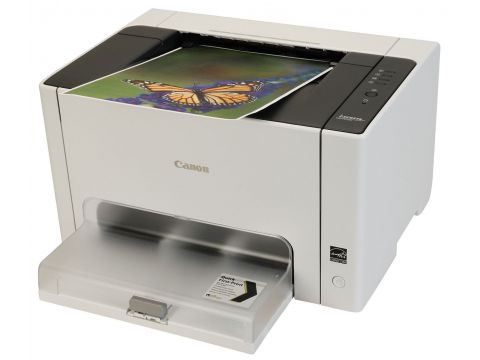
How to choose
Before going to a specialty store, you need to decide for what specific purpose you need a laser printer: if you only print text, without diagrams and graphs, then any black and white model is suitable, and if you want to print color photos, then you need a more expensive analogue.
For example, the laser version of the A3 format perfectly copes with the printing of drawings and diagrams, but how often will you use it in this particular form. After analyzing modern technology, experts assure that such a printer will cost much more than an analogue of A4 format, the cost of which starts from 4 thousand ₽.
Frequency of use
Each laser unit has a limit on the number of copies, after which you need to change the cartridge, for example, a product with the ability to print up to 2 thousand pages per month is quite suitable for a home. Minor loads beyond the plan for the printer are not terrible, it will also work properly, especially if it is a well-known brand of Canon of Japanese design, but the assembly is carried out in Vietnam or the Chinese model from Ricoh.
Print resolution
For high-quality printing, 600 × 600 dpi is enough, with fine text (font
By clicking the Print button, the user transfers certain information to the printer, which is required to save it in its RAM until printing is completed. For simple everyday printing, there is enough memory at 2 MB, but if you are going to print large files with PowerPoint support, then you need a device with large amounts of RAM. The printer with a small memory has a slot for connecting an additional module to expand the memory, this processor frequency shows the speed of similar operations. For reliable operation, frequencies from 100 MHz are enough. For a good printer, this parameter should be at least 20 pages per minute, but do not assume that this indicator indicates the speed of the product, especially its high quality. Often, manufacturers specifically indicate print speed to attract a potential buyer. Practice shows that when printing 50 sheets at a speed of 26 rather than 24 ppm, the user saves only 13 seconds, so is it worth buying an expensive model for this? Everyone decides for himself, but the benefit here is not so big. Almost all modern printers work with Windows, many communicate with Linux or MacOS, but you should check with the seller or carefully read the technical data sheet when buying to know exactly if the product you like has a driver for MAC. Promoted brands are one and a half times more expensive than an ordinary printer, although in some respects it practically does not differ from models of other manufacturers with little fame. Related materials, for example, original toner will also be expensive and this is not counting the planned diagnostics and the necessary maintenance, which are carried out only in service centers. It is also not worth getting carried away by unknown models: no one guarantees that the drivers installed on such a product will clearly communicate with Windows or another operating system. On the Internet, it’s quite difficult to find control applications for non-standard equipment, so you need to take into account such nuances. The presence of duplex printing or duplex today does not mean that the printer will cost more, and the optimal tray size for a home device is considered to be 100 sheets at the input and 50 at the output. When planning the installation site, you need to find out what loading / unloading the product supports, since some offer a vertical option, which significantly saves the usable area occupied by the product. If the dimensions are very important for you, we recommend that you familiarize yourself with the Japanese model Ricoh SP 150, which experts consider the smallest printer among modern laser products for home use. An important role in choosing a product is played by the cost of servicing, repairing, or refilling cartridges, not to mention the purchase of a new device. Many users do not pay due attention to such nuances when buying, and then they begin to complain that they did not get the option they wanted. Therefore, one must be vigilant during the choice and listen to sellers' stories less, because they need to get rid of stale goods. Manufacturers from different countries flooded the market with a wide range of laser printers, from budget to professional models. Today, choosing any device, both for use at home and for installation in any office, is not considered a problem. will be fully recognizable. Products with high resolution or interpolation, when artificially achieved values of 1200x1200 pixels per inch using special software systems. The quality of this application suffers a little, but remains better than 600x600 dpi.
will be fully recognizable. Products with high resolution or interpolation, when artificially achieved values of 1200x1200 pixels per inch using special software systems. The quality of this application suffers a little, but remains better than 600x600 dpi.Memory size and processor
Print speed
Operating system
Popularity
Duplex
findings
