With the development of computers and programs for them, the agony of choosing tools for repairs, materials for decoration and interior design is a thing of the past. Everything can be found on the Internet, and model the future appearance of the room on a computer. What programs are better to use? Read the text below and then it will be easier for you to make a choice.

Content
Dulux Visualizer RU
Dulux is a brand of paints from AkzoNobel Corporation. So they figured out how to make it easier for potential customers to select a palette for repairs, and how to increase sales for themselves. Visualizer is installed on a laptop, laptop or tablet. It can work from under Windows, Android, or operating systems from Apple. There are versions for online or offline work
But the principle remains the same for all options of the program: just upload a photo of the interior, and you can see how it will become with a different color scheme. What is important! You can see the coloring option using a specific palette from Dulux, you just need to remember the number from the company directory.
For a mobile application, you can not even upload photos, just enter the program, turn on the camera on the device, and point it at the wall. The screen will display your real interior. And then we press the buttons with shades, and on the display we see the final version after a future repair.
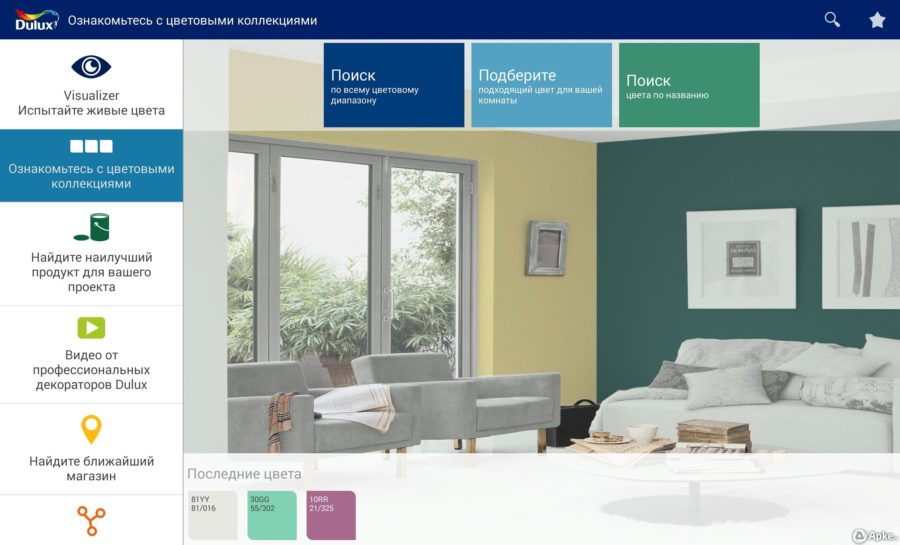
Construction calculator
There are many such programs for different types of construction work. You can calculate how much material you need for the stairs, and do it in 3D, or how much brick and mortar you need for one flight of the fence in your design. There are also calculators that will help determine the amount of wallpaper for the room, or plasterboard for wall decoration. For all occasions and construction work.

Home Design 3D
A program with great functionality that allows you to design, draw a room, guided by your own imagination, or using specific housing. You can redesign internal partitions, surfaces, interior elements. And you can only take the model of the sofa you like and see how it will be combined with the size and design of the room. The color and nature of the surface of walls, floors, ceilings, with the addition of stucco molding or texture, the shape, size and placement of fixtures - all this with a couple of clicks of the mouse or with the movement of your fingers, as it works with different operating systems. Complete freedom of creativity and imagination.

Smart tools
This is a set of a huge number of tools in the computer version. Ruler, building level, flashlight, distance meter, thermometer, mirror, compass. “Just think,” some will say. And they will be relatively right. Many have such tools in the house. But how do you like a decibel noise meter, cardiograph, metronome, radar, navigator? And most importantly: all these tools in one device, which can always be at hand. It is enough to download and install the program on any device running Android.
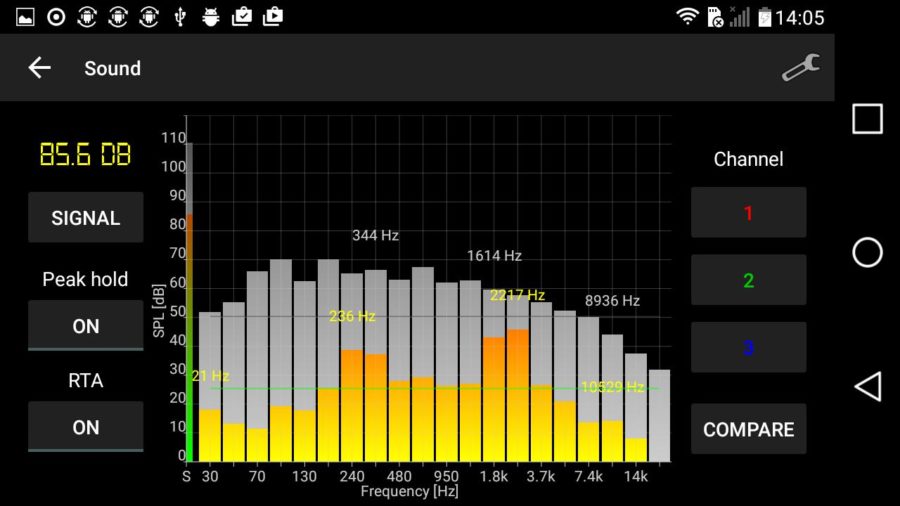
Layout of the apartment and interior design for IKEA
The Swedish furniture giant could not stay away from computer modeling of housing design using its products. In real time, using ready-made offers from IKEA, anyone can create an atmosphere in their room. If you like it, then there is the opportunity to order an online purchase of all things.
The database contains types of houses and apartments that were built in Russia, starting from the 1960s, and ending with modern projects. The floor plan with furniture can be saved electronically for presentations or prints. As you can see, there are many programs for design and construction. They can be suitable for different situations, and what to choose is up to the user to decide.