Printers are no longer peripheral devices that are used only for office work. Some models are able to recreate even physical 3D objects with minimal resource costs. Today we will discuss which printer is best for printing photos and what nuances should be paid attention to at the time of purchase.

Content
Printing technology
Despite the prevalence of laser printing, it is much more practical to use inkjet and thermal sublimation photo printers. They reproduce color much better and cope faster with printing a picture. If you are a professional photographer, you should pay attention to thermo-sublimation models, and inkjet printers are perfect for home use. Let's consider all technologies in more detail:
Laser
The print quality of laser printers is not as high as that of other types of devices. The only exceptions are full-fledged professional photo laboratories, which cost much more than conventional printers. An electric charge attracts a certain color of paint, and then puts it on paper. Further, the future photo heats up, and the paint hardens completely. The main disadvantage of laser printers is the high cost of consumables and the low quality of the output material (depending on the characteristics of the model). But such devices can issue up to 30 sheets per minute.
Classic inkjet
Inkjet printers operate on the same principle as conventional dot matrix printers. The drawing is transferred to paper using many small dots. A special head applies liquid ink from removable cartridges to the surface. For printing photos, it is better to use pigment inks, since water and alcohol are quickly washed away. The speed of photographs depends on the specific model of the device, it is definitely higher than that of laser and matrix devices. However, inkjet devices are more expensive than conventional ones.
Thermosublimation
Thermosublimation technology is considered the newest and most advanced. As ink, they use special cartridges with a film. They contain several layers of concentrated dye of all necessary colors. During heat treatment, the ink evaporates and is transferred to photographic paper. This is the main advantage of printers - full color mixing and the most natural color scheme.
Number of colors
If you intend to use an inkjet printer for photo printing, then it must support at least four primary colors. This will provide more natural color reproduction. Professional photographers prefer a six-color system, but such devices are more expensive.
As for the thermo-sublimation models, they do an excellent job of printing even with three primary colors, since ink is more evenly mixed. The more tint cartridges, the better.
Image resolution
The printer must print in high resolution (the number of dots per unit unit) so that the photos are clear and detailed. The optimal performance is 4800 at 1200 dpi, but there are better models. High resolution is an important parameter, but it will not matter if the device has a low-quality cartridge. Therefore, choose pigmented printers.
General printer tips
When choosing a printer for home, it is important to consider not only the resolution and number of colors. But the image format, management, supplies and maintenance costs. Here are some tips to help you choose your printer:
- Ease of controls.Printing photos will be much easier with a bright LCD. Using it, you can select and edit pictures without having to connect to a PC.
- The cost of consumables. Typically, budget printers have very expensive replacement cartridges. Moreover, their consumption is also not too economical. Therefore, it is better to buy a high-quality model with affordable ink once, than then constantly overpay.
- Print speed. This option is important if you choose a device for a studio or office. Print speed does not affect image quality, but it can save you a lot of time.
- Picture format. The printer must support several different print formats. This will create space for creativity and help you take pictures of different sizes.
Also pay attention to the integrity of the case and the level of noise emitted. A quality printer should not be too loud so as not to disturb others. The optimum noise level is 50-60 dB.
Rating of the best printers
There are many models of photo printing devices, and it’s quite difficult to choose the right model among them. We ranked the best printers based on customer ratings and reviews.
Epson Stylus Photo 1500W

- Document Printing System: Inkjet
- Maximum Supported Paper Size: A3
- The maximum resolution of the monochrome print: 5760 × 1440 pixels
- Print Speed: 16 pages per minute
- Maximum resolution of color image: 5760 × 1440 pixels
- Print speed color images: 16 pages per minute
- Photo printing: yes
- Minimum Ink Drop Size: 1.5 PL
- Supported paper weight: 64 - 300 grams
- Printing: on cards, glossy paper, envelopes, matte paper, photo paper, CD / DVD
- Great print quality
- Long warranty period
- High copy speed
- Not found
Advanced photo printer with A3 + print format and the ability to synchronize over the air. Suitable for both home use and for a professional studio. It has an inkjet four-color image transmission system. The main feature of the model is the ability to send pictures directly from the camera, without using a PC or laptop.
Canon imagePROGRAF iPF685

- A kind of photo printer: MFP
- Total: 15360 nozzles. Matte Black: 5120
- Cyan, Magenta, Yellow, Black: 2560 each
- Print Resolution: 2400 x 1200 dpi
- Nozzle Density: 2 x 1200 dpi
- Minimum Image Width: 0.02 mm
- Ink Drop Volume: 4 PL / Color
- Initial Ink Supply: 90 ml
- Standard ink filters on sale: 130 ml and 300 ml
- Pigments: cyan, magenta, yellow, black
- Pigment: matte black
- The press on any surfaces
- Multifunctionality
- Instant fingerprint output
- HDD
- Not found
Large format printer supporting continuous printing in large volumes. It has a convenient status monitor that allows you to track the amount of ink remaining and general print statistics. The ability to pair through the air greatly simplifies the workflow and allows you to take pictures directly from your phone or camera.
KYOCERA ECOSYS P5021cdw

- Scope of use: for office
- Printing Technology: Laser
- Printing color: color
- Maximum Image Size: A4
- The maximum resolution of monochrome printing: 1200 by 1200 pixels
- Monochrome print speed: 21 pages per minute
- First monochrome print out time: 11 seconds
- Maximum resolution for color images: 1200 × 1200 pixels
- Color Print Speed: 21 pages per minute
- First color image output time: 12.5 seconds
- High quality laser printing
- Wireless
- Very robust housing
- Fast photo printing
- Unprofitable, since replacing 4 cartridges costs more than 20 thousand rubles
A quality printer for professional or home use. It has high resolution printing black and white and color images. The first print out takes less than 15 seconds.
Canon PIXMA PRO-100S
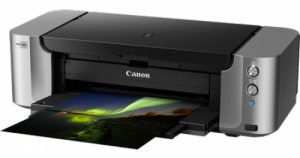
- Printing System: Inkjet
- Printing color: color
- Maximum format: A3
- Maximum monochrome resolution: 4800 by 2400 pixels
- Print speed black: 1 pages per minute
- Maximum resolution of color images: 4800 by 2400 pixels
- Color Print Speed: 1.5 pages per minute
- Printing images: yes
- The duration of the printing process plot 10 × 15 cm: 55 s
- Minimum size of a drop of paint: 3 pl
- Supported paper weight: 64 - 105 grams
- High quality photo printing
- Stylish case design
- Borderless printing supported
- Convenient management
- Noisy system operation
- Long printing time
Canon PIXMA iX6840

- Printing system: thermal inkjet
- Number of full prints per month: 12000
- Fingerprint format: maximum A3 format
- Printing images: yes
- Number of colors: 5
- Minimum Ink Drop Size: 1 PL
- 10 × 15 cm color plot print time: 36 s
- Paper feed: 150 sheets
- Density of paper or photo paper: 64-300 grams
- Monochrome cartridge / toner yield: 331 pages
- Number of cartridges: 5
- Ink Type: Pigment
- Cheap consumables
- Supports many formats
- Ability to print in the absence of ink in the cartridge
- A high resolution
- Not found
A budget printer model with inkjet technology. It has the maximum resolution and quite economical ink consumption in cartridges. A feature of the model is the ability to print in the absence of ink in one of the cartridges. Makes vivid and detailed pictures with good hue.
To summarize
In order to choose the best printer for photo printing in 2019, you need to consider the technical specifications and the number of supported colors. For a professional studio, it is best to use inkjet and thermal sublimation devices, as they best convey shades. Be sure to consider the cost of consumables when buying.

The review is useless, there is a lot of text about who prints and not a word about how much the service will pour out, whether there are chips in the cartridges, and how to deal with those who do not have a CISS. If you buy only original cartridges, then the cost of printing becomes so expensive that buying any of these devices makes no sense.