Having a printer at home is also necessary, like having a computer or TV. It allows you to quickly print photos and documents stored in digital form. This is convenient and does not require additional costs, except for the periodic replacement of cartridges. Which printer model is best for regular home use?

Content
The principle of the printer
All printer models are equipped with a print head designed to apply ink to paper or any other hard material. There are two types of heads - thermal and piezoelectric. The former are used primarily in low-cost office printer models. They wear out quickly enough and do not differ in high quality of information transfer. Piezoelectric heads are used both in office devices and in industrial type devices. They are suitable for both small and large runs.
Varieties of printers
There are 7 main types of printers, differing in the principle of operation, scope and print quality - matrix, ink-jet, sublimation, laser, photon, thermal printers and solid-color. Each technology has its advantages and disadvantages. For example, inkjet models are cheaper than laser and thermal sublimation models, but they have poorer print quality and more expensive consumables. We discuss each species separately.
Matrix
Dot-matrix printers create a pattern from small dots by driving paint into paper. They are considered the most obsolete among the models used. The print head has a set of thin tungsten alloy needles moving with electromagnetic force. Needles in a certain sequence hit the ink ribbon, which transfers color to the paper. The image can be either monochrome or color, depending on the type of device. The resolution of the output material, as well as the maximum print time, directly depends on the size and number of needles in the head. The more of them, the higher the image quality.
Benefits:
- Despite the low functionality of such printers, they are still in demand in organizations requiring a huge amount of output for little money. For example, in check machines or ticket offices.
- High savings on consumables when compared to inkjet or laser devices. Folded paper is also inexpensive.
- High durability, thanks to a fairly simple design.
Disadvantages:
- Very noisy compared to modern printers. They cannot be used at home or in a relaxed office environment.
- Poor print quality, even with a good print head with many needles.
- Limited color printing functionality.

Inkjet
Like matrix devices, inkjet printers form an image of many small dots. However, instead of a needle-shaped printhead, they use a full-fledged matrix for color transfer using liquid dyes. They come in special cartridges and are also consumables. Image quality depends on the resolution of the printer, the number of colors supported, and the type of ink. An inkjet printer device includes not only the print head and the carrier system, but also a paper feed system, a power supply, a control panel, and, importantly, a system for cleaning nozzles from cured ink.
Benefits:
- They are quieter than matrix models and are suitable for home use.
- They have higher image transmission quality due to the increased resolution.
- They have a universal system suitable for both documents and photographic printing. The printer’s potential depends on the number of colors supported.
- Lower cost per page when compared with other printers.
Disadvantages:
- Most inkjet models have built-in protection against the use of third-party cartridges. If you purchased a device with expensive consumables, then most likely you will not be able to use cheaper cartridges than is prescribed in the chip.
- Not as durable as matrix devices.
- Nozzles clog up quickly and need cleaning.

Sublimation
The principle of operation of thermal sublimation printers is very different from the matrix and inkjet models. It is based on the transition of a solid into a gaseous state, without conversion to liquid. For this, a built-in heating element is used, over which there is a special coloring film. Ink evaporates from the film under the influence of high temperatures and is transferred to paper. Sublimation printers are characterized by high image quality due to the exceptional ability to mix different shades of ink. By adjusting the temperature conditions, you can achieve maximum color saturation.
Benefits:
- Sublimation models have high print quality and pigment resistance, since ink is not fixed on the surface of the paper, but deep in its pores.
- Pixels are difficult to see even under microscopic influence.
- Work quieter than other types of devices.
Disadvantages:
- These printers are overpriced. The same goes for the price of supplies.
- Despite the functionality and print quality, they have a fairly slow speed, so they are not suitable for office or industrial use.
- The used ink has a high UV sensitivity. However, many manufacturers produce additional coating varnishes that protect against harmful solar exposure.
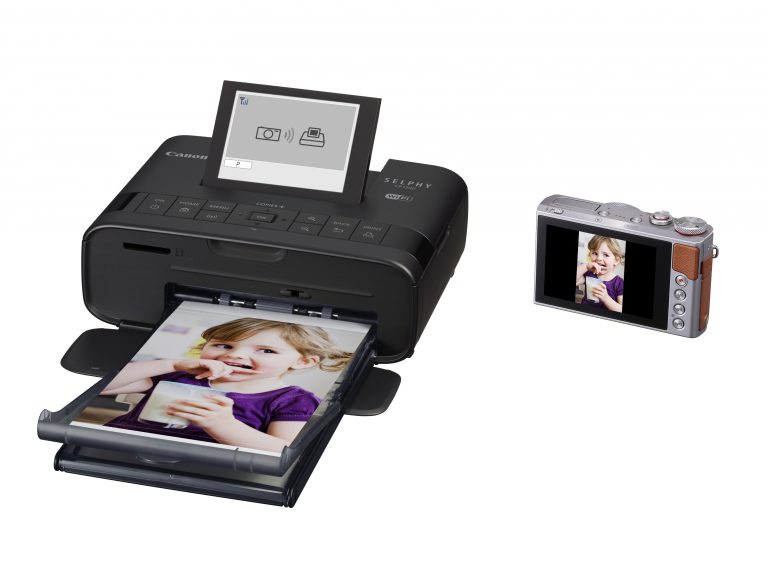
Laser
Printing in laser devices is carried out using toner (special printing powder), which melts under the influence of high temperatures. First, a magnetized area is created on the material, which attracts paint to itself. Then the paint melts and settles tightly in the pores of the paper. Even laser printers from the budget price segment allow you to get high quality images superior to inkjet and matrix devices. Toner cartridge refilling is fast and relatively inexpensive. Ink consumption is significantly lower than with inkjet devices.
Benefits:
- Superior image quality compared to inkjet and matrix devices.
- High speed printing photos and bright glossy images.
- Low ink consumption in cartridges.
- Low-cost consumables, compared with thermal sublimation and inkjet models.
Disadvantages:
- Higher cost, even if you take the device from the budget price segment. But at the same time, laser models quickly pay off, thanks to the economical consumption of toner.
- When the paint is heated and transferred to paper, many toxic substances are released, such as formaldehydes, nitrogen oxides, acetone vapors, etc.

Photonic
Photon printers are considered the most professional when compared with other printing machines. These include full-fledged photo laboratories transmitting images on photo paper. Such devices allow you to print with a resolution of up to 4000 pixels per inch without streaking and raster. This is the best quality of all existing in the global market. However, for photonic devices, special roll paper is required.With excellent hue transmission, the print speed reaches 2-3 sheets per minute (for comparison: laser models can print at speeds up to 35 sheets per minute).
Benefits:
- Images are highly resistant to ultraviolet radiation. Photos may not fade for more than 10 years if they are indoors, and more than 1 year if located in direct sunlight.
- Suitable for professional photographers, thanks to the excellent color reproduction quality.
- Allow printing on wide format materials.
Disadvantages:
- The cost of one sheet is a little more than 1 euro, which is about 18 times higher than the average price for prints.
- The high cost of consumables and components.
- Slow print speed compared to other printers.
Thermal printers
Sufficiently economical devices rarely found in the modern market. The thermal print head acts on a special heat-sensitive paper, darkening in the places where the ink is heated. Such devices are simple to operate and do not require consumables, such as ink cartridges or toners, but they have lower image quality than other types of printers. Print speed is much faster than inkjet or laser models, and can be up to several sheets per second.
Benefits:
- Low cost printouts and supplies. The only thing you need to buy regularly is thermal paper.
- Instantly print even large images.
- Thermal printers have the maximum environmental friendliness, in comparison with other models. They do not create noise and do not pollute the atmosphere with harmful fumes from ink or toners.
- Image size is limited only by printer capacity and software.
Disadvantages:
- Low resistance to external damage and ultraviolet radiation. The image fades quickly and may deteriorate from any friction.
- Thermal printers print exclusively on thermal paper and do not support other materials.

Solid paint
Solid-ink or, as they are also called, solid-ink devices use exclusively solid dry briquettes for printing images. In the process of transferring the picture, the printer melts the consumables and puts them on a heated sheet of paper using a special roller. Printing is not segmented, but one-piece, which provides high-speed image output. Such devices are often used in office or industrial premises.
Benefits:
- Solid ink printers are highly durable due to their simple design. Image transmission quality remains high even after prolonged stagnation.
- Solid dye perfectly conveys all the necessary shades, provides the image with a glossy finish.
- Allows you to print on any materials, including paper, cardboard, film, fabric and so on.
- You can refill ink briquettes even at the time of printing.
Disadvantages:
- Low resistance of images to high temperatures.
- High power consumption.
- Tangible ink consumption when restarting the system.

How to choose a quality printer
A printer is an indispensable device designed to convert digital information into analog form. Its main task is to print documents, photographs, brochures, posters, etc. Despite the prevalence, it is rather difficult to choose a printer without relevant knowledge. When buying, you must rely on technical specifications. These include: device type, print format, speed and volume of the output image, resolution and ease of management. We will discuss these parameters in more detail.
- Type of device. Depending on the principle of operation, printers are divided into 7 main types: matrix, ink-jet, sublimation, laser, photonic, thermal printers and solid-color ones.Inkjet and laser models are better suited for home use, as they have high print speeds and low-cost supplies. If printing is important for you, pay attention to sublimation devices. They are a bit more expensive to operate, but they have excellent image quality. All other species are more highly specialized.
- Print format. Most printer models support multiple print formats at once. This makes them versatile and comfortable. Make sure that the selected device can print in A4 and A3 formats. They are suitable for most documents and photo cards.
- Speed and volume of printing. An important criterion when choosing a printer is the speed and the required print volume. You should not buy highly functional and expensive models if you plan to print only 50-100 pages per month. For home use, devices with an output speed of less than 20 sheets per minute are great. Make sure that the maximum amount delivered per month exceeds your personal rate.
- Resolution. This option assumes the maximum number of dots per inch of image. The higher the resolution, the better and more detailed the picture will be. Again, you should not spend money on a device with a high resolution if you are going to print exclusively documents or forms. The optimal performance for inkjet devices are 5760 × 1440 or 4800 × 1200 dpi. This is enough for high-quality photo printing.
- Ease of controls. For a student or an elderly person, it is better to choose devices with a screen. In such printers, information is easier to read from a visual point of view. If you don’t have the budget to buy a printer with a display, make sure that the control panel is as clear and simple as possible. Ideally, a breakdown into separate blocks for all basic functions.
You can choose the right printer without the help of a specialist. The main thing is to consider the cost of consumables and the amount of print. A good printer should be economical and well-built.
To summarize
In 2019, many innovative printing technologies appeared. People began to actively use thermal sublimation and photon printers for professional photographs. When choosing a device for the home, it is important to compare the technical characteristics of the models. It is not necessary to buy high-tech devices for regular printing of documents.
