We are used to the fact that a large number of necessary equipment clutters our desktops. Isn't it better to get one MFP for the office to get rid of this chaos and mess? And the purchase of a multifunctional device will save the company’s budget, which is also important. This machine will print, scan, make a copy and even send a fax to the client, that is, it will solve several work tasks at once.

Content
Properties of this technique
MFP is a technique that simultaneously performs the functions of several devices: printer, copier, scanner and fax. Modern multifunctional devices fit well into the interior of even the smallest office. How to choose an MFP for the office, so you don’t be disappointed with the purchase? The answer to this question will help to find knowledge of the varieties of this technique, as well as the features of each of them.
Depending on the type of printing, MFPs are divided into:
- laser - refuel with a special powder (toner), have electrographic printing technology, are characterized by excellent print quality;
- inkjet - are considered the most popular because of the affordable price, work with ink, outperform laser images in the quality of color images, while playing in black and white;
- solid ink - have a relatively simple design, print with hard ink, at almost the same cost, print quality is higher than that of laser;
- sublimation - highly specialized devices used only for printing photographs.
Many today consider the fax irrelevant, for others it is still a reliable assistant in work. Image resolution and memory capacity (at the same speed) of a laser fax is greater than that of an inkjet fax.

The scanner is unique in digitalizing any image. This process takes place thanks to a CCD matrix or CIS contact sensor. The second option has a less complex design and higher speed, uses less electricity, costs less. Scanners are flatbed and lingering. The latter work with documents exceeding f. A4. The office device should at least be able to send information via e-mail.
Photocopier - a monochrome or color device designed to obtain the required number of copies. Documents are printed in whole runs, if necessary, scaled (reduce or increase the source), combine images, combining them into one. Today there are devices that carry out copying simultaneously from two sides. Each copier has an allowable load, therefore, to avoid overheating, exceeding this indicator is undesirable. Interestingly, not all high-speed copiers boast great performance.
Inkjet MFPs work with two types of ink:
- Pigmented - do not impregnate the paper through, which allows for double-sided printing, behaves stably with respect to increased humidity, light and air, the images are very persistent, clear, saturated. The cost of such ink is rather big; they react poorly to poor-quality cheap paper.
- Water-soluble - inexpensive, work with any paper. The color of the print depends on the characteristics of the paper, there is a tendency to fade. Due to the strong impregnation, these inks do not print on both sides.
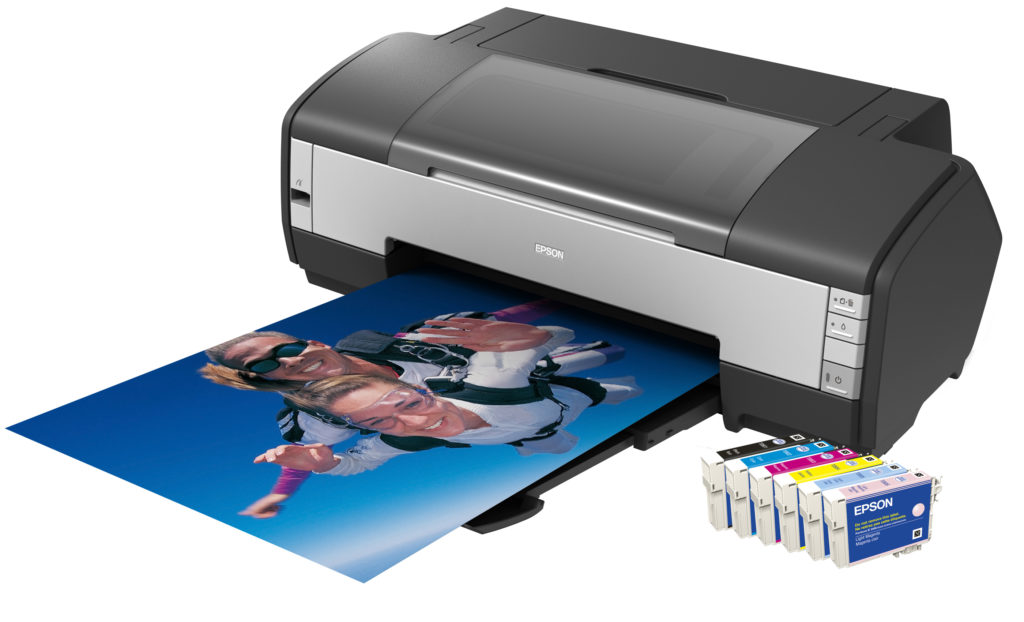
Printer cartridges are separate and combined. The first option is cheaper, since the matrix is a part of the device. The second has a built-in print head, a larger resource, respectively, is more expensive. This cartridge is unusable if there is not even one color of ink.
Today it is possible to reduce the cost of printing using a continuous ink supply system.The ink level is visible to the naked eye, donor containers do not need to be refilled frequently; there is no need to remove the cartridge to reset the chip. The CISS connection requires additional space on the table.
The technology of electrographic printing underlies the operation of laser and LED devices. This printer does not like to work with jammed and glossy paper due to poor toner adherence. In addition, the device becomes dirty faster and fails. Laser MFPs have a maximum number of pages that can be printed in a month. It is important to know that these devices need time to warm up, that is, the first page comes out after a while.
The main advantages of the MFP:
- saving work space;
- the price is lower than the total cost of separately purchased equipment;
- convenience and ease of use;
- ease of maintenance;
- the presence of automatic paper feed;
- possibility of double-sided printing;
- reduction of time when working with documents, as one device is used;
- copying can be carried out without turning on the personal computer.
Disadvantages:
- constant monitoring of the condition of consumables is necessary;
- a malfunction of one of the elements (copier, printer, or scanner) destroys the entire apparatus.
Choosing the Right Model
Since it’s not possible to get rid of paper work soon, any company tries to acquire high-quality, reliable equipment. What is the best MFP for the office? What are some of the things you should pay special attention to?
A few tips for choosing a technique.
- The calculation of the expected load includes the speed and volume of printing. In order to avoid frequent breakdowns, it is recommended to take into account not the maximum, but the average indicators set by the manufacturer. For example, for offices with the number of employees from 5 to 25, a device with a resource of fifty or more thousand pages is suitable, over 25 people - one hundred thousand sheets.
- Printing feature (whether duplex, printing on rolls, transparencies, posters, work with large formats).
- Inkjet MFP or Laser. The first option is more suitable for color printing. Laser monochrome devices are the best MFPs for offices that primarily print text files.
- Features of the resulting image. Any modern model today guarantees high-quality printing and scanning of text documents. To get color images, it is recommended to buy a high-resolution MFP with a lot of colors.
- The size of the equipment depends on the area of the office.
- The large capacity of the trays, impressive RAM will greatly facilitate the work.
- The operating system must be compatible with the one installed on the computer.
- Taking into account the communication capabilities of the office, the presence of a USB port, the ability to connect to Wi-Fi.
The best models
Colored
HP Color LaserJet Pro MFP M280nw

- Device Type: multifunction printer (printer, scanner, copier)
- Scope: for a small office
- Printing Type: Four-color Laser
- Print speed: up to 21 pages per minute
- Print format: A4 (210 × 297 mm)
- Print Size: 216 × 356 mm
- Management: color LCD
- Memory capacity: 256 mb
- CPU Frequency: 800 MHz
- Profiles: Wi-Fi, Ethernet
- Maximum resolution for b / w printing: 600 × 600 dpi
- Maximum resolution for color printing: 600 × 600 dpi
- Modern wireless interface
- Good print and scan speed
- Small dimensions
- Not found
Universal printer with high quality color printing. Has the best time to display the first page in its class. Features of the model - dynamic security and convenient control functions. You no longer need to read the instructions for a long time, trying to understand the capabilities of the device.A couple of clicks - and your documents are scanned and printed.
Canon PIXMA TS5040

- Paper Size: A4
- Printing Technology: Inkjet, Color
- Max. Resolution: 4800 × 1200 dpi
- B / W printing: 13 ppm
- Color printing: 9 ppm
- Photo printing: 39 sec / page / 10 × 15cm borderless
- Resource b / w cartridge: 1800 pages
- Yield: 350 pages
- Number of cartridges: 5
- Direct printing: yes
- Feed Tray Capacity: 100 pages
- Paper Weight (min): 64 g / m2
- Paper Weight (Max): 300 g / m2
- Scanner Type: Flatbed
- Scan Resolution: 1200x2400 dpi
- Scanner color depth: 48 bit
- Supports borderless printing
- Easy to refuel
- Compact dimensions
- Sometimes leaves a mark on the head in photos
A budget printer model with economical ink consumption. It has high printing speed - 5 seconds goes to a normal page and about 60 seconds to a photo in high resolution. Supports work with any flash drives. Ideal for personal and professional use. The basic configuration provides 5 full cartridges.
Epson L3070

- Printing Method: Piezoelectric Inkjet
- Resolution: 5760 x 1440 dpi
- Max. print speed color: 15 ppm
- Max. print speed b / w: 33 ppm
- Max. media format: A4
- Density of print media: 64 - 255 g / m2 g / m2
- Receiving Tray Capacity: 30 sheets
- Scanner Type: Flatbed
- Maximum scanner resolution: 1200 x 2400 dpi
- Maximum Original Size: A4
- Maximum scan size: 216 × 297 mm
- Maximum copier resolution: 1200 x 2400 dpi dpi
- Multiple copying: 99 copies per cycle
- Easy to configure
- You can print "over the air"
- Low noise
- Economic paint consumption
- Sometimes incorrect colors
Multifunctional inkjet printer with continuous ink supply. It is considered one of the most affordable solutions among office models. With standard resolution, the device is capable of producing up to 15 color pages per minute.
B & w
Canon i-sensys mf231
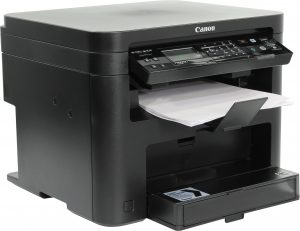
- Automatic document feeder: yes
- Double-sided printing: yes
- CPU Memory: 128 MB
- Paper Weight: 60-163 g / m2
- Display Information: LCD panel
- Power consumption (during operation): 1120 W
- Power Consumption (Standby): 4.2 W
- Noise level during the work: 66 dB
- Interface: USB
- Maximum Page Format: A4
- Printing Technology: Laser
- Laconic design
- High speed of first copy
- Compatibility of consumables with other models
- Ink cartridges run out quickly
High-quality black and white MFP with high print speed. It has a powerful processor with a memory capacity of 128 MB and a bright LCD display. Compatible with all existing operating systems. Feature of the model: supports cartridges from other manufacturers, regardless of cost.
Brother DCP-L2520DWR

- Power Consumption: 480 W
- ROM Size: 32 MB
- Processor, MHz: 266
- Noise level at the press: 49 dB
- Max. paper size: A4
- Copy without computer: Yes
- Scaling: 25 - 400%
- Copy Speed: 26 ppm
- Max. copier resolution: 600 × 600 dpi
- Paper feed tray: up to 250 sheets
- Printer load: up to 12,000 pages / month
- Base color: black
- Printer type: laser
- Printing Resolution: 600x2400 dpi
- Text print speed up to: 26 ppm
- Scanner optical resolution: 600 × 2400 dpi
- Little space on the desktop
- Toner is consumed very economically
- High copy speed
- Not found
Universal Laser MFP for home and office use. Print speeds of up to 26 sheets per minute are one of the best results among black and white printers. The device supports double-sided printing and local distribution.
Canon i-sensys mf411dw

- Max. Resolution: 1200x1200 dpi
- Print First Copy: 6s
- B / W printing: 33 ppm
- Monthly resource: 50 thousand pages
- Resource b / w cartridge: 2100 pages
- Cartridge Model: 719
- Duplex printing: yes
- Auto Document Feeder: 50 pages
- Feed Tray Capacity: 300 pages / max. 800 pages (optional)
- Output Tray Capacity: 150 pages
- Scale factor: 25 - 400% / in 1% increments
- Built-in memory: 1024 Mb
- Paper Weight (min): 50 g / m2
- Paper Weight (Max): 163 g / m2
- Scan Resolution: 600x600 dpi
- Good copy and print speed
- Cheap consumables
- High speed duplex copying
- Hard to install drivers
Advanced touch-screen MFP with enhanced security. It is possible to print from a smartphone or tablet without connecting via cable. Supports all the most popular cloud storage. Printing one sheet in professional quality takes less than two seconds. Suitable for office use.

Three years ago, I bought an xerox laser MFP in the office and am very pleased. Although it is black and white, it has 3,000 pages and a high printing speed.
And I liked the Canon color string. We print both text and color flyers. Inks use moderately and fast printing. It scans text quite well and recognizes it.
I have a Samsung printer. It has been working for about ten years. And I have never repaired it, just added paint. He’s very good, works fast, and besides, he never chewed sheets.
The best is the Xerox Laser MFP. I bought it a long time ago and was very pleased with the purchase. Works great.
If you want to get a decent machine, as a specialist I advise you to take a closer look at Kyocera FS-1128MFP (cartridge resource 7200 pages) or Canon imageRUNNER 1133A (cartridge resource 6000 pages).
I chose this model because of the simplicity of convenience and reliability of the Brother MFC-9330CDW. For 2 years I used it through Wi-Fi, established connections, constantly updated the firmware a year later, and the printer still works and has never broken down. Mostly if necessary, I use the medium and light modes, I am glad that I control through the touch screen. I can send text or photos from my phone and tablet to print faster. It prints very quickly - and I am pleased that I do not have to wait a lot of time. The price that I pay for consumables is excellent not high, quite normal, I buy cartridges mostly without a chip and after that I easily refuel inside and put them in the place where they were. If you compare my model with other Canon models, then mine is much more convenient to use for every day and more functional in terms of available functions, practical (suitable not only for home but also for office) and the design is excellent
Good afternoon!
I want to share my opinion about working with Kyocera.
The manufacturer is famous for its responsible approach to the quality of its products.
When choosing an MFP for home use, I studied many manufacturers, and in the end I gave preference to the manufacturer Kyocera. The device pleasantly surprised me with the quality and speed of work. Later, when choosing equipment for my small office, I also gave preference to this manufacturer. At the moment, I have already met with 4 different Kyocera models, both budget and premium. In general, I want to note that I am satisfied with the operation of the devices, there were no problems.
Any Kyocera model used in our office has an excellent appetite, eats paper at a speed faster than printing speed and absolutely does not want to turn over the paper.
kioser, kioser. I have 1120, shit of rare. she chews, you won’t get a seal. canon steers.