Wi-Fi adapter for a TV is a very useful device for moviegoers, fans to watch movies on the Internet. Watch them on many devices: tablets, smartphones or computers. But it’s much more comfortable and enjoyable to watch movies on the big screen.
Modern TV models support the Smart TV function and are equipped with a built-in Wi-Fi module for connecting the TV to the Internet. And if it is missing, then you can connect an external Wi-Fi adapter.

Content
Principle of operation
Wireless technologies that saved the space of our apartments from many wires operate on the basis of radio waves. Wi-Fi devices are transmitters and receivers of signals.
To transmit data via radio waves, you need to transcode the digital signal into a radio signal and broadcast it. This function is performed by a Wi-Fi router. And the function of the receiver is performed by the Wi-Fi adapter for the TV, which catches the signal, converts it to digital format, and the film is ready for viewing on the screen.
What is a Wi-Fi adapter?
Depending on the type of connection, they are of three types:
- PCMCIA is an outdated type of connection, it is not available on modern models, but if it is on your TV, you can consider it as a possible option;
- HDMI - a port that is capable of transmitting a signal with high resolution, has a high data transfer rate;
- USB - a port available on almost all TVs, the most used type of adapter.
The USB Wi-Fi adapter looks like a flash drive and connects to the TV via a USB connector, respectively.
How to choose the right
When choosing a device, check the following device specifications.
-
-
- Compatible with TV.
Manufacturers often indicate compatible models on the adapter case. In order not to put yourself at risk, it is better to buy a branded device of the same manufacturer. Of course, the cost of a branded product is much more expensive than usual, but it is justified - perfect operation will be guaranteed. Some devices are positioned as universal, there is a note in the manual - “universal external Wi-Fi module”. Such adapters are connected and work correctly. But users noticed that in the event of a flashing of the TV, the devices stop working and cannot be restored. - The standard of the transmitted signal.
When purchasing an adapter, be sure to pay attention to the standards by which it works, and compare them with the standards of your wireless router. Existing data transfer standards are characterized by the transmission speed: the maximum possible and real.Standard Maximum speed, up to Mbps Real speed, up to Mbps 802.11a 54 2 802.11b 11 3 802.11g 54 24 802.11n 150 50 802.11n 300 150 As can be seen from the table - the best signal reception and transmission rates are provided by the IEEE 802.11n standard, the maximum speed exceeds 300 Mbps.

As practice shows, the real bandwidth of Wi-Fi devices is much lower than the table values. This is due to:
- interference;
- obstacles that are in the way of the signal and which he has to bypass;
- the number of devices simultaneously working on the network.
Therefore, it is necessary to take these reasons into account and choose a router and adapter with maximum speed to ensure fast signal transmission.
- Frequency of operation of devices. It is important not to make a mistake when choosing with the frequency at which the adapter works. You need to buy a device whose frequency matches the frequency of your Wi-Fi router. Wi-Fi adapters operate in the frequency range from 2.4 to 5 GHz.
- The power of the adapter is the stability of data transfer. The power of the Wi-Fi adapter is another very important parameter on which the speed and stability of the signal, necessary for playback on the TV, depends. For a large apartment, you need to choose powerful devices, otherwise in remote areas the signal will be weak or completely inaccessible.
- Radius of action: The distance between the transmitter and receiver, the router and the TV is another criterion that must be taken into account. Pay attention to the range of the selected device. Moreover, the distance must be considered taking into account obstacles in the form of walls, furniture. The longer the distance and the more obstacles, the worse the signal quality.
- Encryption algorithm.
Security and protection of the transmitted signal provides signal encryption. Preferred protocols: WPA or WPA 2. Please note that the WEP protocol is obsolete and less protected from hacking.
- Compatible with TV.
-
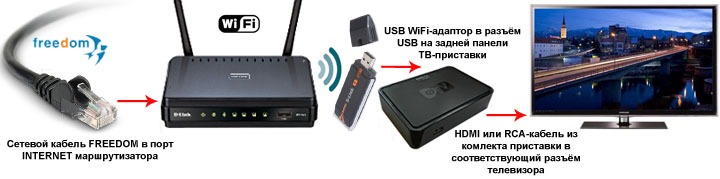
Smart TV set-top box - expanding the functionality of the TV
Despite the high cost, modern TV devices with Smart TV functions are gaining ground in the market, and televisions with less functionality are becoming less and less popular.
In fact, you can buy a regular TV at a much lower price - less functional, but with high-quality performance, and buy a “smart” set-top box Smart TV.
With it, your regular TV will become as versatile as its expensive and “smart” brother. It should be noted that this option will be much less costly.
The set-top box for Smart TV is directly connected to the TV, and many features become available.
Smart TV set-top box features
-
-
- Internet access.
The modern Smart TV set-top box can connect to the Internet in two ways:- by cable;
- using a Wi-Fi connection.
- The prefix allows you to use applications that you choose yourself.
- The presence of a built-in card reader on the console allows you to play video information directly from memory cards.
- A large number of formats are supported, which turns out to be a pleasant surprise.
- The presence of the keyboard makes it convenient to work with the console.
- Internet access.
-
How to choose the Smart TV box
-
-
- The performance of the console is determined by the power of the processor. To avoid problems with speed, you need to choose a model with a multi-core processor. The most popular are 2-core - Dual-core, and 4-core - Quad Core.
- It is necessary to determine the port for connecting the set-top box to the TV, that is, what are the possible connections for the TV.
Most often connected via the HDMI port. This connection provides high-quality sound and video transmission. If there is no HDMI output on the TV, you can connect via the VGA and AV ports. - The prefix is in the form of a block, a small box or in the form of a flash drive. The principle of their work is the same, the difference is that in the boxed version there are more additional outputs: VGA, USB, Optical and others.
- The type of network connection is determined:
- if you already have a Wi-Fi router, then everything is fine - all consoles have a built-in Wi-Fi adapter;
- If there is no wireless Internet, then you need to choose a set-top box with an Ethernet port.
- Check the set-top box - and select the one that comes with a keyboard and remote control.
-
Conclusion
Television equipment manufacturers offer various solutions for the functional content of purchased or existing televisions.
How to choose a TV - you decide. The main thing is to choose the configuration of your TV system in accordance with financial capabilities.

Which wireless Wi-Fi adapters do you recommend to me for the HYUNDAI H-LED22V13 TV model?
I came to the conclusion that all wi-fi adapters in the form of a flash drive are crap, t, to the recorded high-resolution video transmitted from a smartphone, tablet often slows down, and besides this trouble with the control application downloaded from the market (it does not work very well, although constantly update, but still no one puts these pribludy above three stars!)) It’s better to immediately take a telly with built-in wi-fi, even with bluetooth (for wireless headphones, etc.) or buy a decent Internet receiver, with a good processor and memory communicate with all sorts of wi-fi adapters vvide stick not ochen I advise (more headaches than good!)